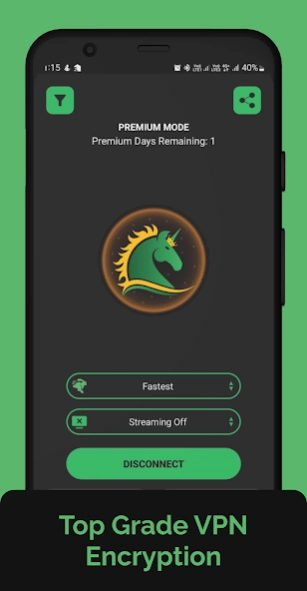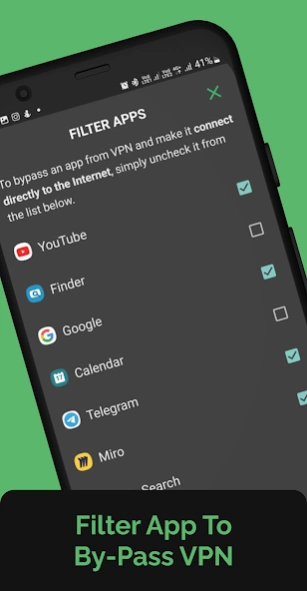Unicorn VPN 3.899
Continue to app
Free Version
Publisher Description
Unicorn VPN - Secure VPN enabling total privacy, internet security and fast browsing
VPN Unicorn lets you privately surf the web and secures your internet connection against cyber threats. You can anonymously connect to the web, encrypt your traffic, and shield your data from prying eyes when on a public hotspot or any internet connection.
Unicorn VPN also includes a Private Browser!
It offers MULTIPLE LAYERS OF PROTECTION
Your data is first encrypted and then transmitted through secure proxy servers. The app also hides your IP address so that your physical location is not detectable.
FEATURES:
• Top-grade encryption provides total security.
• Acceleration: Frees congested networks and increases your browsing speed
• 1000’s of worldwide servers for the fastest connection.
• Super Ad Block stops ads, trackers, and analytics
• Private Browser with TOR or VPN mode and customizable settings
• 24/7 Support
VPN Unicorn does not require any registration or sign-up - thus ensuring complete anonymity.
Ready to go? Try Unicorn VPN now!
Our Premium Service includes the following benefits:
- Ad-Free
- Unlimited session time
- High bandwidth tunneling
- Fast network speeds
- Priority choice in global servers
- Personalized and prioritized 24x7 support
Subscription Information:
• Subscription automatically renews 24-hours before the end of the current period
• Account will be charged for renewal within 24-hours prior to the end of the current period, and identify the cost of the renewal
• Subscriptions may be managed by the user by going to the user's Account Settings after purchase
• Any unused portion of a free trial period, if offered, will be forfeited when the user purchases a subscription to that publication, where applicable
Start your journey of protected browsing with Unicorn VPN!
About Unicorn VPN
Unicorn VPN is a free app for Android published in the System Maintenance list of apps, part of System Utilities.
The company that develops Unicorn VPN is Unicorn VPN LLC. The latest version released by its developer is 3.899.
To install Unicorn VPN on your Android device, just click the green Continue To App button above to start the installation process. The app is listed on our website since 2022-10-27 and was downloaded 7 times. We have already checked if the download link is safe, however for your own protection we recommend that you scan the downloaded app with your antivirus. Your antivirus may detect the Unicorn VPN as malware as malware if the download link to unicornvpn.vpn is broken.
How to install Unicorn VPN on your Android device:
- Click on the Continue To App button on our website. This will redirect you to Google Play.
- Once the Unicorn VPN is shown in the Google Play listing of your Android device, you can start its download and installation. Tap on the Install button located below the search bar and to the right of the app icon.
- A pop-up window with the permissions required by Unicorn VPN will be shown. Click on Accept to continue the process.
- Unicorn VPN will be downloaded onto your device, displaying a progress. Once the download completes, the installation will start and you'll get a notification after the installation is finished.